$msg['about.heading1']
$msg['about.intro']
$msg['about.part1']
$msg['about.part2']
$msg['about.heading2']
$msg['about.funcs.header']
$msg['about.funcs.intro']
- $msg['about.funcs.item1']
- $msg['about.funcs.item2']
- $msg['about.funcs.item3']
Basic operation
The tool's behavior to aliment the registry draws on three operations, each of these may be performed by authorized users through the Actions tab of different pieces of the information model:
- Existing item edition: this presents the set of predicates of the item, currently having assigned values, and also permits adding additional predicates;
- New item creation: "Create register" and "Manual entry" actions respectively allow creating a subregister or a single entry into an existing register;
- Batch edition or creation: "Register new or changed entires" allows editing or creating multiple entries of an existing register by direct uploading a CSV, JSONLD or TTL file. Structure of such files shall comply with the abovementioned information model of entities and collections as presented in these examples.
Rights, roles and permissions
As extensively described in LDRegistry Security Model, permissions sets are grouped under roles, granted to users, and qualified by locations.
In the example below, permissions Grant and Update grouped under the Maintainer role are granted to Bob for the specific Item1 located in Register2, while permissions Register, Update, StatusUpdate and Grant grouped under Manager role are granted to Alice for Register4 and thus apply to its whole subtree, i.e. Subregister1 and its contained items.
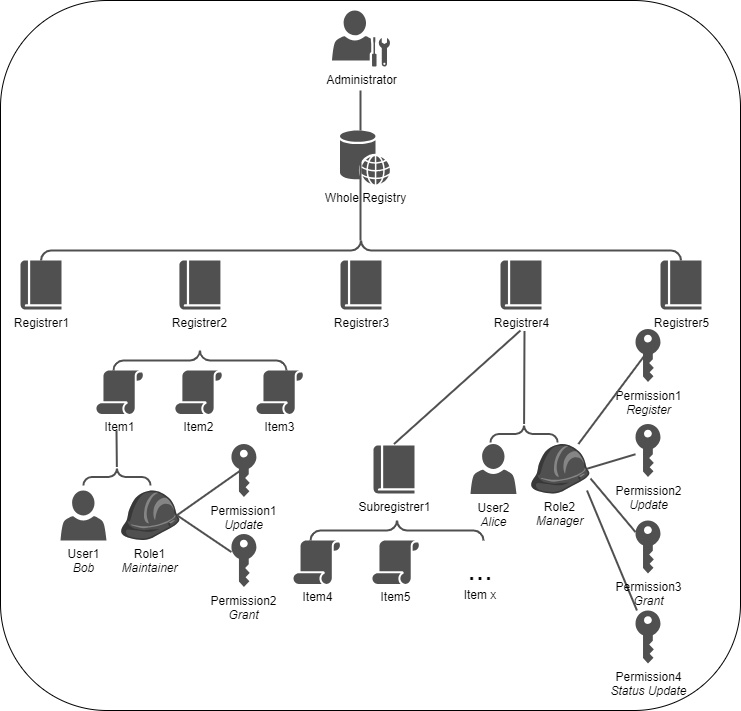
| Role | Applies to | Grants permissions |
|---|---|---|
| Manager | Specific register and its contained subtree | Register ; Update ; Status Update ; Grant |
| Maintainer | Single non-register item | Update ; Grant |
| Submitter | Specific register | Register ; Update |
| Reviewer | Specific register | Status Update |